EPM 11.1.2.4 Installation and configuration
As expected there was a flurry of activity on social media that 11.1.2.4. had been released though it was only the downloads that had been released on OTN, no documentation, no support matrix or edelivery and the OTN release is not packaged up in the same way, one year the OTN EPM downloads were a beta release so should never be trusted (wait for the edelivery release)
It would make more sense to release the documentation first but then again the way some people go about it these days is to install first and then ask questions before even reading any of the docs :)
All that time Oracle had to prepare the way it was released and in the end it was done in an unstructured way. :)
Seeing as I have no choice to go down the route of OTN and with no documentation then so be it, I will update this post once all the documentation becomes available with the highlights.
UPDATE 29/01/2015: Documentation can be found here or all documentation here
UPDATE 28/01/2015: Support Matrix has now been updated and can be downloaded from here
The noticeable changes in 11.1.2.4 compared to 11.1.2.3.x are:
As windows 2012 is at last supported I am going to take the plunge and install on it and configuring against Oracle 12c (12.1.0.2.0) database.
Just like in my previous installation post this is not going to be a step by step guide to installing and it will be only be covering key aspects or changes from 11.1.2.3
Please be aware as this has just been released it just my initial view which I am sure will change once I have gained more knowledge on the release.
Once the files are downloaded and extracted under the same location you will notice there have not been any changes to the file structure.
There are a few additions in the root installation folder.
Supplemental Data Manager and Tax Supplemental Schedule Smart View Extension installers.
Running through the installation is exactly the same as previous versions.
Interesting to see the operating system is supported but categorised as Windows NT (unknown)
Most of the options are the same on the product components screen though there are few changes.
As you will notice FDM has been removed, farewell and time to move on to the much superior FDMEE.
The new Tax Management product including Tax Governance and Reporting is available.
Financial Management includes the new SDK and the ADM option has gone.
I went to install all the products just to test whether there would any problems installing on Windows 2012 but as you can see all green.
The underlying directory structure remains constant.
What I am surprised at the versions of jdk and jrockit have not been updated from 11.1.2.3
The configuration to Shared Services and Registry Database has no changes.
Once again the product configuration options are very similar to that of 11.1.2.3
There is the new addition of Tax Management and the removal of DCOM and the web server from the FM configuration.
In this configuration I am not going to configure FCM/Tax Management as they require SOA so I will leave that for another day.
Under FDMEE the register HFM adaptor is no more now that HFM has moved into the Java world so it will be built into FDMEE by default.
The common components screen now has a new option to enable SSL offloading and host details.
The configure database screen no longer has the option to upgrade from a 11.1.1.4+ version.
The deploy application server still has the annoying deploy to single managed server enabled by default which I quickly deselected.
The essbase configuration has a new additional option to set the binding host name which I know will help in cluster configurations.
From the docs:
"Specify a Binding Host Name to have Essbase bind only to the IP address for the specified Binding Host Name. Otherwise, at startup, Essbase binds on all available IP addresses."
There are now only two configuration screens for FM
>The FM configure server has the new options for the server port and datasource port range.
The cluster configuration remains the same.
IIS has been removed as an option for the Web Server
The hardly ever used and more annoying than anything Oracle Configuration Manager (OCM) Registration has been removed so another less thing to worry about especially on Linux.
And besides all screens which are exactly the same as 11.1.2.3 then that is pretty much it and off the configuration goes.
Surprisingly enough I didn’t have any failures on win2012 and the validation report is all happy too.
If you take a look at the windows services there is not much of a shock.
Financial Management is down to two services instead of four.
The service names, logs etc still contain references to system 9 how we have moved on :)
IIS is very quiet indeed with no FDM and no FM now that it has fully moved in to java web application world.
Firing up all the services was once again successful and you can see that workspace has a very slight makeover.
It would make more sense to release the documentation first but then again the way some people go about it these days is to install first and then ask questions before even reading any of the docs :)
All that time Oracle had to prepare the way it was released and in the end it was done in an unstructured way. :)
Seeing as I have no choice to go down the route of OTN and with no documentation then so be it, I will update this post once all the documentation becomes available with the highlights.
UPDATE 29/01/2015: Documentation can be found here or all documentation here
UPDATE 28/01/2015: Support Matrix has now been updated and can be downloaded from here
The noticeable changes in 11.1.2.4 compared to 11.1.2.3.x are:
- OS support added for Windows Server 2012 (all SP levels inc)/R2
- OS support removed for Windows Server 2003
- Client OS support added for Windows 8.1 and Windows Server 2012 (all SP inc/R2)
- Client OS support removed for XP and Vista
- Browser support added for Internet Explorer 11.x and Firefox 31.x ESR
- Browser support removed for Internet Explorer 7 and 8
- No changes in Oracle database repository support though Microsoft SQL Server 2012 (all SP levels inc) has been added
- No changes in supported versions of Microsoft Office which are 2007/2010/2013
- Websphere application server support removed
- Smart View compatible version for 11.1.2.4 is 11.1.2.5.400
As windows 2012 is at last supported I am going to take the plunge and install on it and configuring against Oracle 12c (12.1.0.2.0) database.
Just like in my previous installation post this is not going to be a step by step guide to installing and it will be only be covering key aspects or changes from 11.1.2.3
Please be aware as this has just been released it just my initial view which I am sure will change once I have gained more knowledge on the release.
Once the files are downloaded and extracted under the same location you will notice there have not been any changes to the file structure.
There are a few additions in the root installation folder.
Supplemental Data Manager and Tax Supplemental Schedule Smart View Extension installers.
Running through the installation is exactly the same as previous versions.
Interesting to see the operating system is supported but categorised as Windows NT (unknown)
Most of the options are the same on the product components screen though there are few changes.
As you will notice FDM has been removed, farewell and time to move on to the much superior FDMEE.
The new Tax Management product including Tax Governance and Reporting is available.
Financial Management includes the new SDK and the ADM option has gone.
I went to install all the products just to test whether there would any problems installing on Windows 2012 but as you can see all green.
The underlying directory structure remains constant.
What I am surprised at the versions of jdk and jrockit have not been updated from 11.1.2.3
Now on to the configuration which remains in the whole pretty much similar to 11.1.2.3 and I will miss out some sections.
The configuration to Shared Services and Registry Database has no changes.
Once again the product configuration options are very similar to that of 11.1.2.3
There is the new addition of Tax Management and the removal of DCOM and the web server from the FM configuration.
In this configuration I am not going to configure FCM/Tax Management as they require SOA so I will leave that for another day.
Under FDMEE the register HFM adaptor is no more now that HFM has moved into the Java world so it will be built into FDMEE by default.
The common components screen now has a new option to enable SSL offloading and host details.
The configure database screen no longer has the option to upgrade from a 11.1.1.4+ version.
The deploy application server still has the annoying deploy to single managed server enabled by default which I quickly deselected.
The essbase configuration has a new additional option to set the binding host name which I know will help in cluster configurations.
From the docs:
"Specify a Binding Host Name to have Essbase bind only to the IP address for the specified Binding Host Name. Otherwise, at startup, Essbase binds on all available IP addresses."
There are now only two configuration screens for FM
>The FM configure server has the new options for the server port and datasource port range.
The cluster configuration remains the same.
IIS has been removed as an option for the Web Server
The hardly ever used and more annoying than anything Oracle Configuration Manager (OCM) Registration has been removed so another less thing to worry about especially on Linux.
And besides all screens which are exactly the same as 11.1.2.3 then that is pretty much it and off the configuration goes.
Surprisingly enough I didn’t have any failures on win2012 and the validation report is all happy too.
If you take a look at the windows services there is not much of a shock.
Financial Management is down to two services instead of four.
The service names, logs etc still contain references to system 9 how we have moved on :)
IIS is very quiet indeed with no FDM and no FM now that it has fully moved in to java web application world.
Firing up all the services was once again successful and you can see that workspace has a very slight makeover.
Source : john-goodwin.blogspot.in





















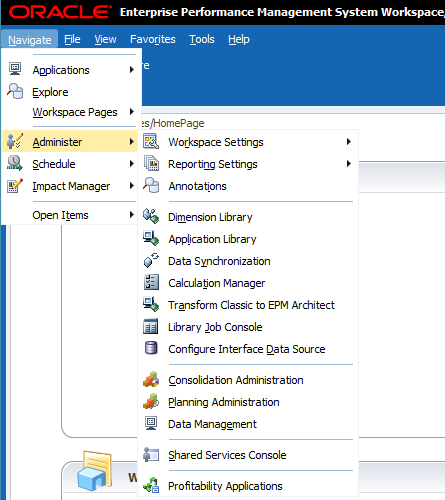

No comments:
Post a Comment